Following my experiment to work without paper using iPads only I rolled out the idea across the whole science department. we have spent the academic year 2020-21pretty much only delivering tasks to student iPads in all year groups. Here are my top tips:
- Use Google Classroom as your point of access for every lesson; set one assignment for each lesson and make it easy for students to open and edit. In my survey of year 9 and 10 students; google slides and google docs were preferred. Make a copy for each student.
- Remember that a teacher doesn’t see quite what a student sees, make sure you understand how your students are going to see the work you set.
- Model the work flow you are expecting, mirror your iPad to a screen or projector to show how to to things as well as what to do.
- Take the opportunity to let students collaborate and be creative, some great learning comes out of planning a video or a podcast to record and edit. Let students teach each other how to get the most out of the technology.
- Be open to students demonstrating their understanding in different ways, recently we have been using Apple Clips to let students use their own pictures and video to make a visual summary of what they have learnt.
- Use voice feedback in Google Classroom, you can quickly praise and suggest. Students like to hear your voice.
- Do create your own bespoke resources, videos, slides etc. Tailor them to your students, you can give different groups of students a different resource to work with in the same lesson easily.
- Keep tasks short and make sure you allow time for the class to check their answers.
- Set some sort of low stakes test in most lessons, Quizizz and Blooket are our current favourites. Take the opportunity to go back and practice some retrieval of past topics. Quizizz will import student scores into your markbook if you wish.
- Google Forms are great for assessment and the scores feed straight into your google classroom markbook
- Some students are resistant to not having a notebook so model taking notes on an iPad and allow them to keep a notebook if they wish, they can always upload a pdf or photo of their work.
- Lead by example, try new things in your lessons, share when they are good or if they don’t work at all. You need to take your team along with you.
I think it is worthy of note that students on the whole did keep up well with their learning during periods of lockdown. The integrated technology of Google Classroom with Google Meet and their iPads made for a richer and well resourced science curriculum. As a department we do not feel that most students have got behind to any great extent. The digital upskilling of staff has been significant and our sharing of both skills and resources has kept everyone feeling motivated with regard to delivering science lessons digitally.
Next steps:
producing standard methods to create content that all staff and students understand.
Go further with staff supporting students with audio and video materials.
Encourage other departments to join the paper free working
Getting students to independently use the accessibility features on their iPads

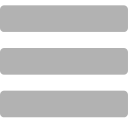
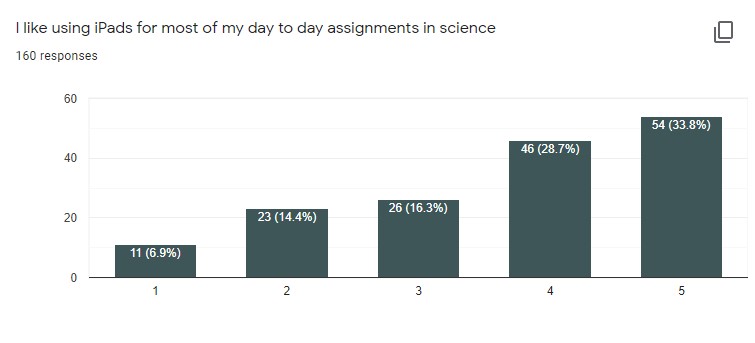
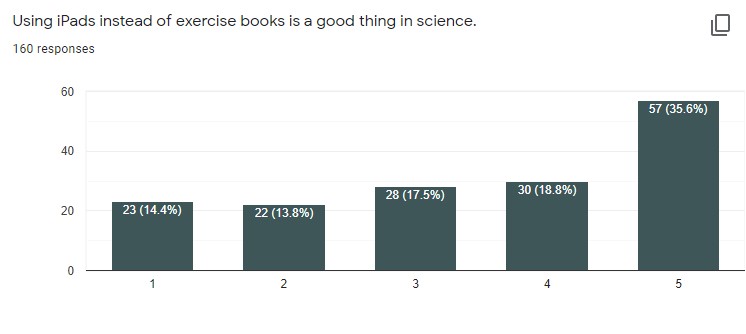
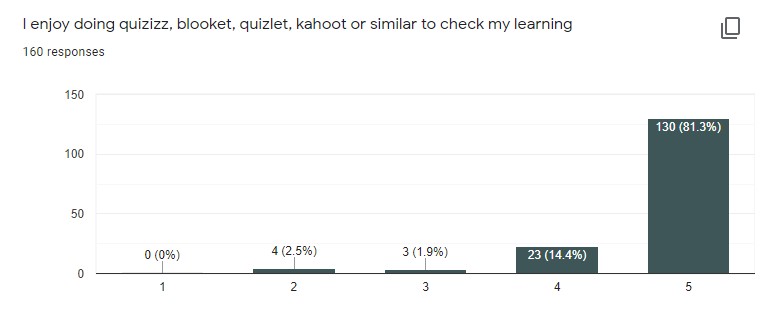
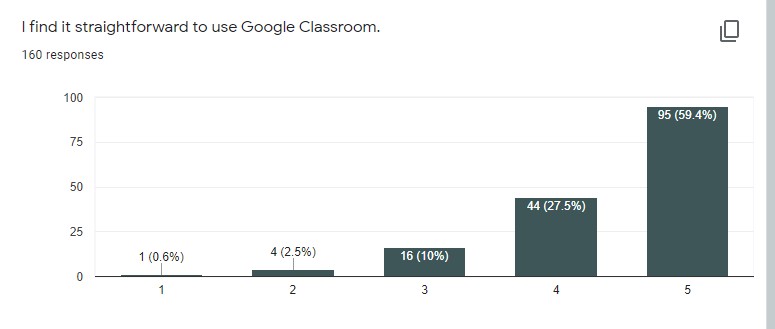
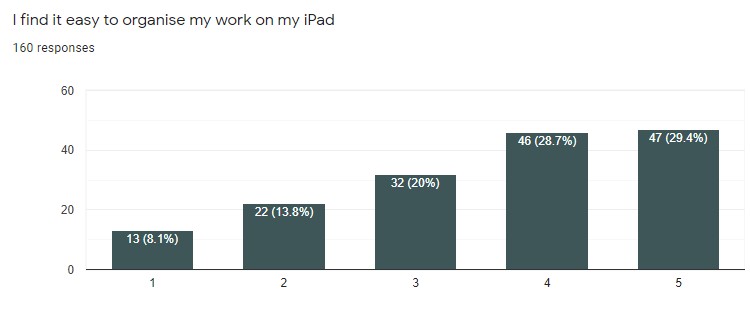
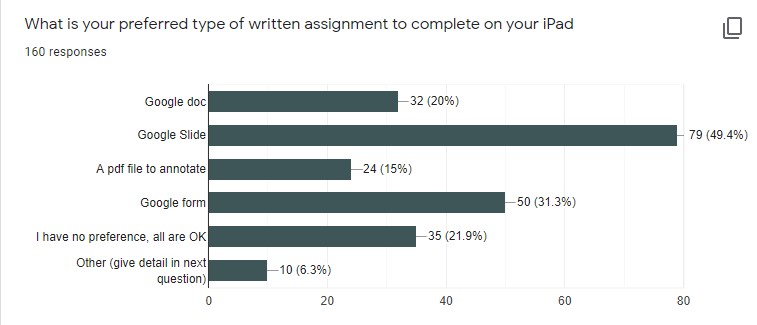
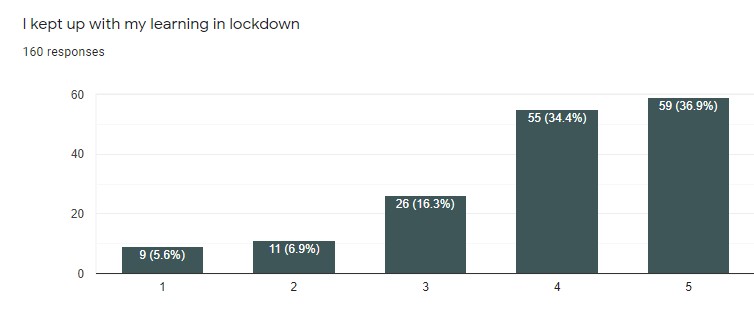


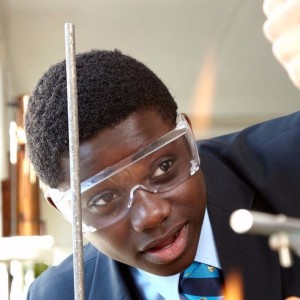

Leave a Reply